Trash Your JPEG Logos
When the average person thinks about digital image files, JPEGs or .JPG files are likely the first to come to mind. While JPEGs are commonly used, there are dozens of image file types out there—and there are big differences between what they’re each capable of and the best ways to use them. When it comes to illustrations, graphics, and—most importantly—logos, JPEGs are the worst file type you could use.
Read on to understand why it's crucial to replace JPEG versions of your logo with more effective file types that enhance your brand's digital presence and visual appeal.
How are quality logo files created?
To preserve your logo’s quality at any size—from a business card to a billboard—you’ll need a vector version. While your logo might start as a sketch, doodle, or general idea, when it comes time to produce it, a talented graphic designer will execute the design as vector artwork, typically Adobe Illustrator or a similar program.
Understanding Vectors vs. Rasters
What are vectors, exactly? Basically, there are two types of digital graphics: vectors and rasters. Rasters are most of the digital images we come across online, composed of pixels. While you might have a really high resolution photograph, if you were to zoom in, eventually those pixels would be visible. Vectors, on the other hand, are composed of paths that create lines and shapes that preserve their integrity at any size—so no matter how much you scale the art, it will always be perfectly crisp. Raster images are resolution-dependent, meaning that the number of pixels in the image determines the visual quality of the image. Typically, you want 300 dpi or ppi (dots per inch or pixels per inch) for a logo you want to print, and 72 dpi for a logo that will be displayed digitally. A vector file is always high resolution.
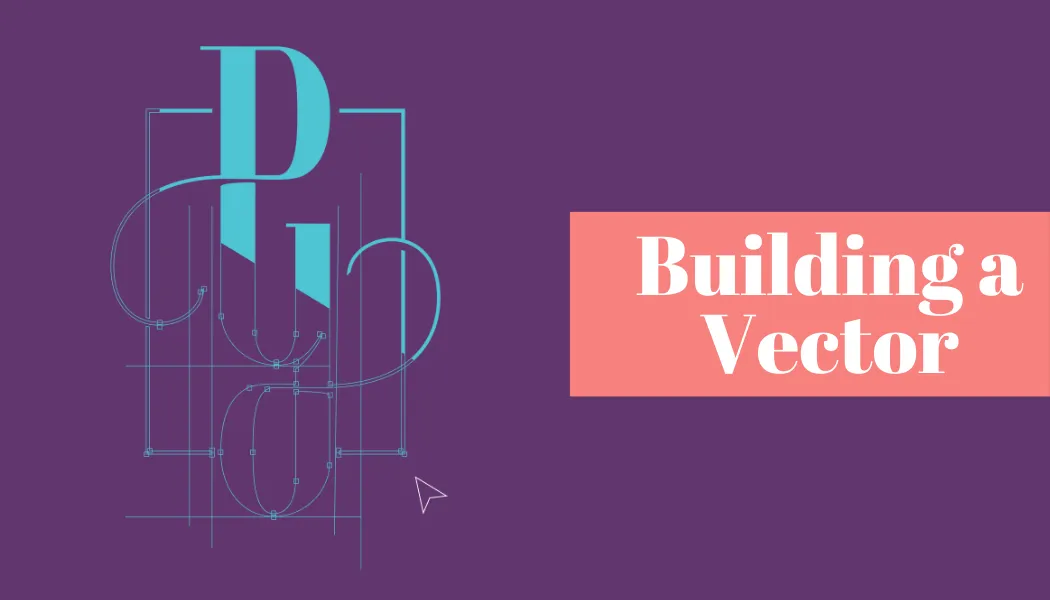
Why JPEGS are problematic for logos
JPEGs, specifically, are a type of rasterized image that has typically been compressed for digital use. These are the most commonly sent and used file types because they can be easily opened by a large number of programs and displayed on a number of devices. However, because they’re rasters, JPEGs are highly limited in how they can be used.
Using JPEG logos can result in quality issues, lack of scalability, and unprofessional presentation, leading to wasted time and expenses on constant adjustments and reprints. The most limiting factor of a JPEG is that they can’t contain any transparent areas, and these spaces will automatically be filled in with white—this white background can’t easily be removed or changed on a JPEG file.
When your graphic designer or print shop asks you for a vector file, it won’t work to save the .JPG as an Adobe Illustrator file or title the file “vector.” It’s a core difference in the way the file is created. While vector files can be “rasterized” to save as a JPEG or other compressed image type for digital use, unfortunately, going backwards is not an option with most cases requiring a graphic designer to recreate those files from scratch.
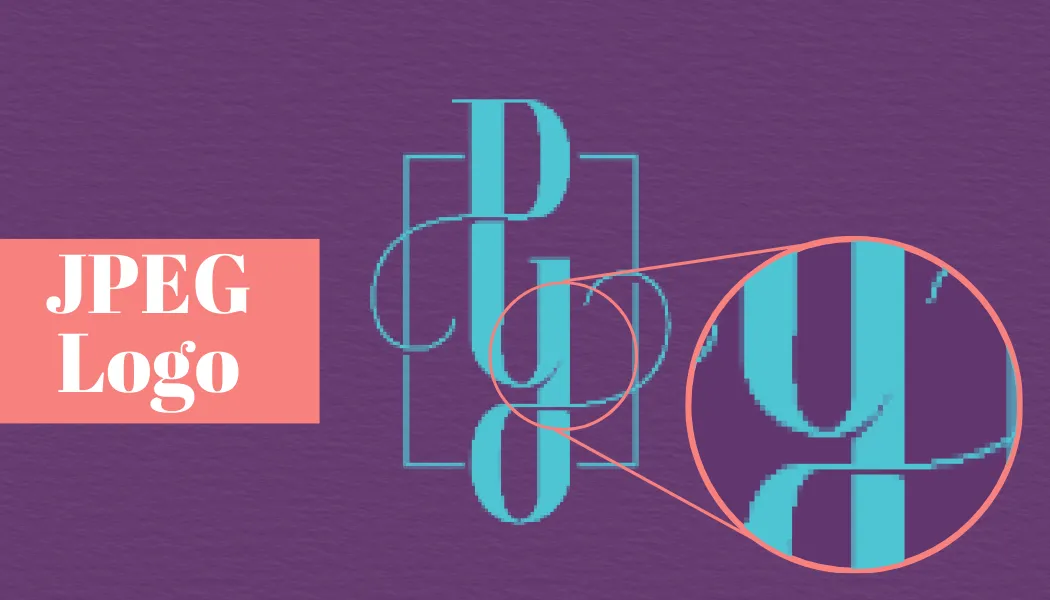
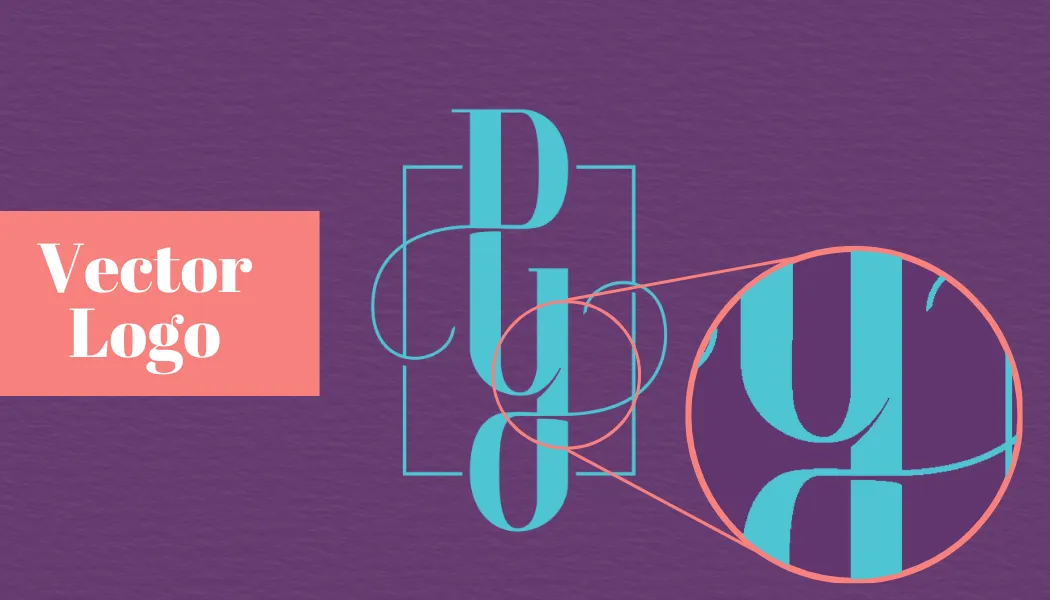
Best formats for logos
When you’re sending your files out for higher resolution or print use, you’ll want to provide a vector file. PDFs are a great way to save vector files because they can be scaled and adjusted, but still viewed by those who don’t have Adobe Illustrator. Your PDF vector doesn’t necessarily replace other vector files—you might also want to have your .EPS, .SVG, or .AI files in case you want to create a new version of your logo or make modifications in the future.
In addition to your vector files, you’ll want a rasterized version for digital applications that require more compressed images or only accept certain file types. For example, if you need to add your logo to a Word document, in a Google Slides presentation, on your website, or on social media, a PNG is your best bet. While both JPEGs and PNGs are raster file types that will load quickly and be widely accepted for digital applications, PNG’s ability to have a transparent background makes it a much more useful file type than JPEGs.
Canva has long been a popular tool for digital design creation, but lately we see clients wanting to use it for creating print materials as well. However, Canva doesn’t accept traditional print file types, so in this instance, it is best to use an SVG logo.
When developing logos for our clients, we design in Adobe Illustrator and export logos in PDF, PNG, SVG, and EPS file formats. Our logo suites include multiple variations of the logo such as horizontal, stacked, one-color versions, and more, which are then built in every necessary color mode—you’ll likely have CMYK, RGB, and Pantone color system versions, which are each used for different print and digital applications to ensure that your logo is always consistent, no matter who is using it.
The Power of AI in Vector Creation
With the rising popularity of AI, utilizing AI tools and platforms such as Adobe Sensei, DeepArt, and Adobe Illustrator's Image Trace, is becoming more and more common. AI has revolutionized the field of graphic design, particularly in creating vector logos. You know how we talked about how labor-intensive and time-consuming converting JPEG images to vectors is? Well, AI tools now automate this process. Tools like Adobe Illustrator's Image Trace, powered by AI, can convert complex raster images into detailed vector graphics in seconds. However, AI capabilities still have limitations, making it essential to double-check AI work. AI is a powerful tool in the creative process, but as professionals, we always make sure to take the time to create our logo files according to best practices.
Bringing your logo into the 21st century
Design principles are always evolving with technology. With a great design team in your corner, you can ensure only the best files are used to help your brand shine and look great. Investing in professional logo design may seem daunting, but it saves significant time and money in the long run. High-quality logos prevent costly rebranding and redesigns, ensuring consistent, professional appearance across all of your marketing materials. Need a little help to get your logo on track? Give us a call!
